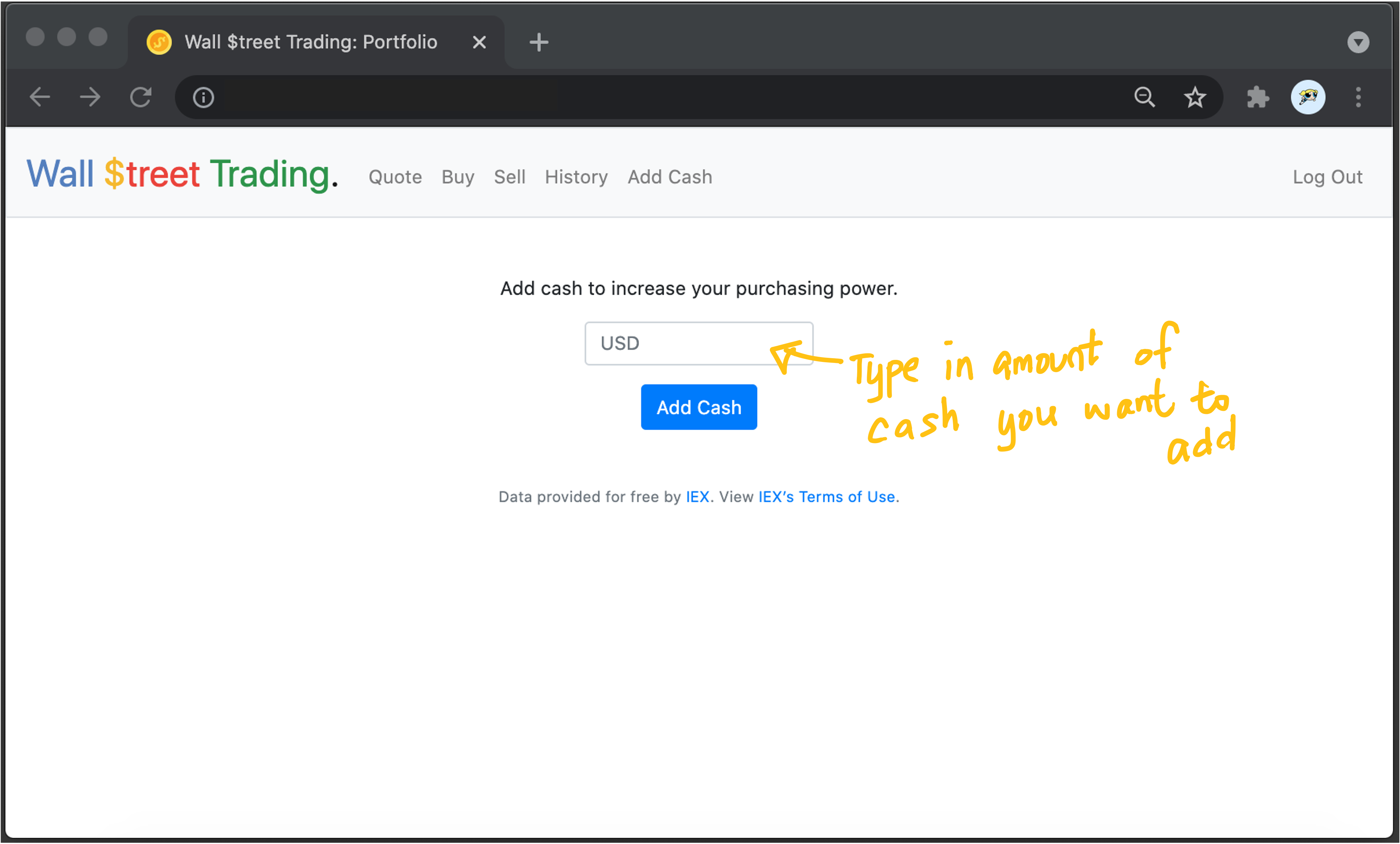View on Github
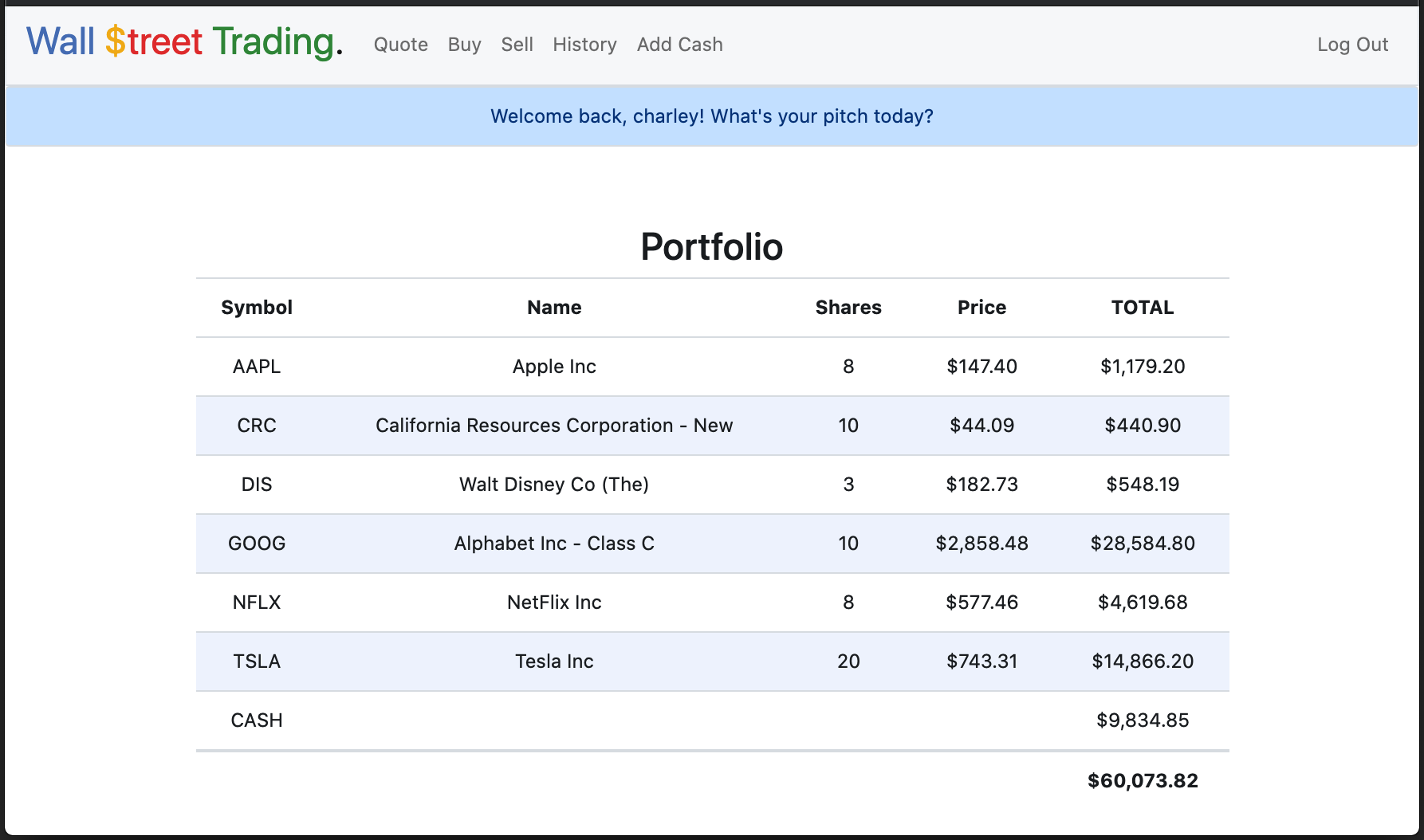
Flask SQLite Python
A Stock Trading Simulator: Wall $treet Trading
Overview
Wall $treet Trading is a web application of stock trading simulator. In Wall $treet Trading, you can register for a personal trading account, in which you are able to quote stock prices, buy and sell stocks, manage history transactions, and even add extra cash value into it!
Features
Wall $treet Trading is a comprehensive demostration of Flask Web Application. As a lightweight Python web framework, Flask allows handy and flexible program development with MVC Architecture. In this project, SQLite is employeed in managing databases, serving as the backend of this Flask application. See more on Github.
Q: Where do live stock quotes come from?
A: Stock quotes are downloaded via the API (application programming interface) provided by IEX Cloud, a platform by IEX Trading that offers financial data. Learn more on API document provided by IEX Cloud.
1. Get Started
Register
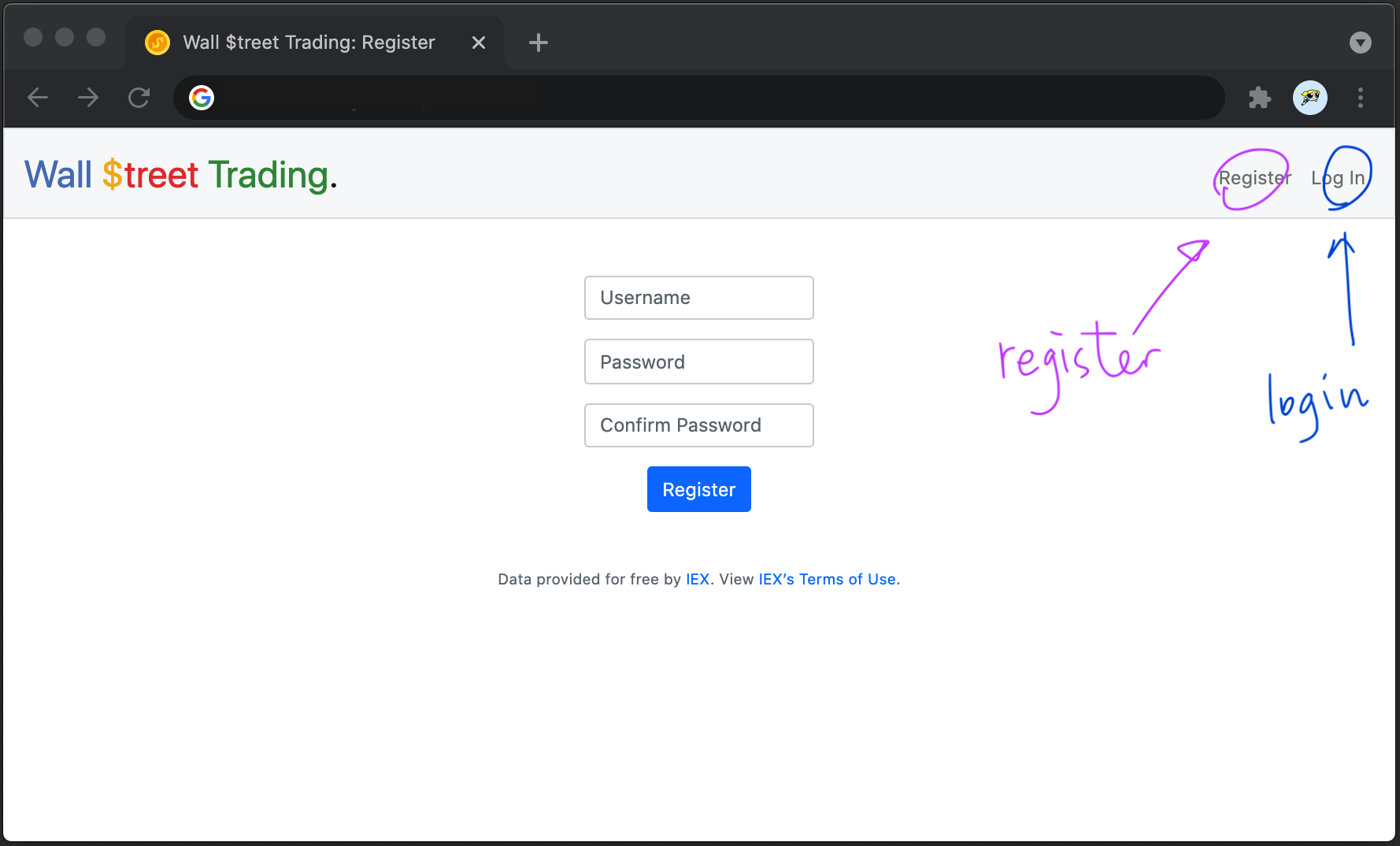 To start off, you will first have to register.
You can customize your own username and password as long as the username is not taken by others.
Even though this application is just a simulator, in order to track and save your trading activity,
you must trade inside your account. Therefore, it is necessary to create your own account.
To start off, you will first have to register.
You can customize your own username and password as long as the username is not taken by others.
Even though this application is just a simulator, in order to track and save your trading activity,
you must trade inside your account. Therefore, it is necessary to create your own account.
Login
Once logged in, you are directed to the Home page of your account, which shows all of your portfolio holdings. Since you haven't traded yet, you only have cash in your portfolio. But the good news is you immediately have USD10000 cash ready to buy stocks.
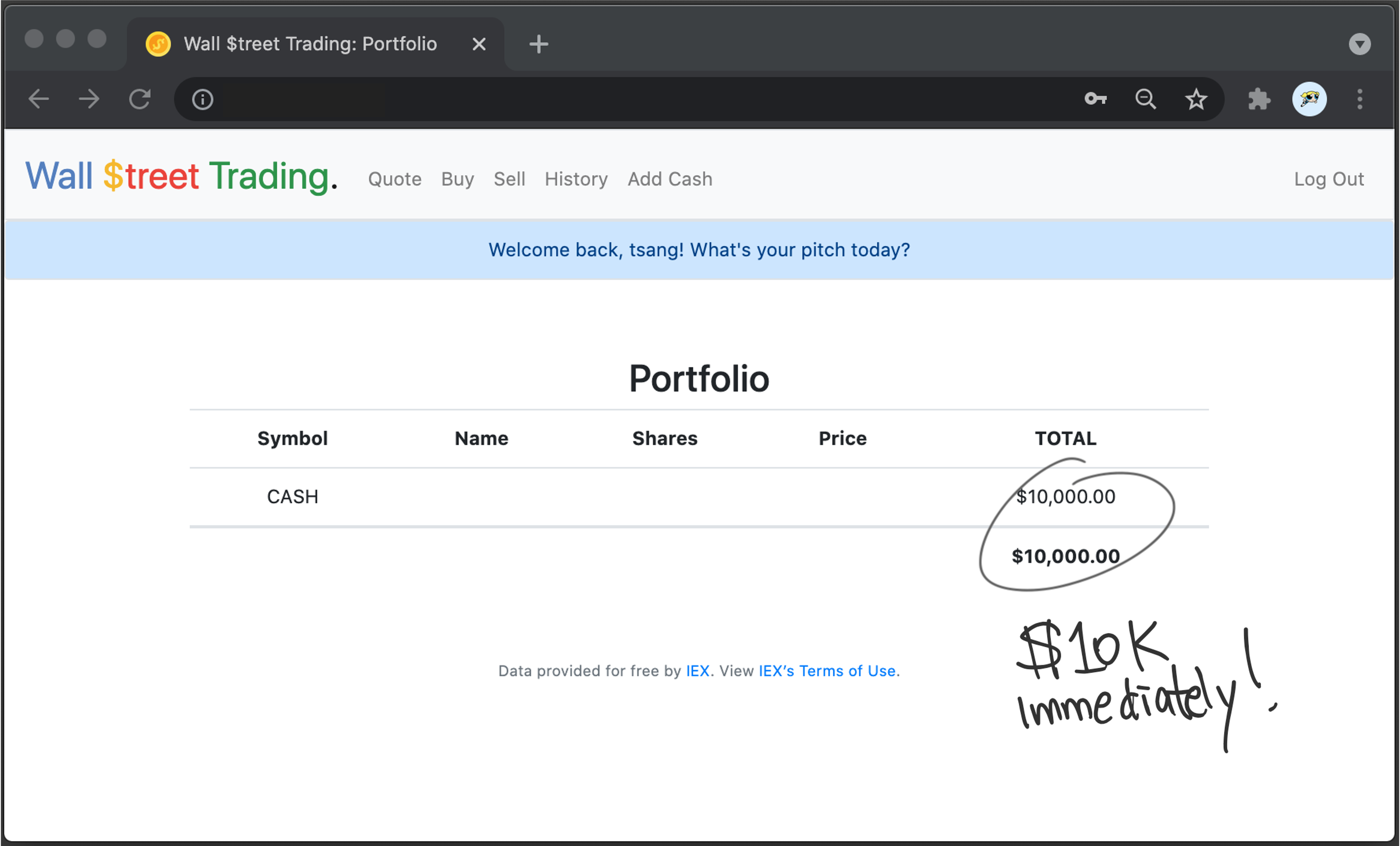 Note: USD10000 is a default value that you immediately 'own' after you register.
It can be easily adjusted in the backend database and has no intrinsic value in reality.
Note: USD10000 is a default value that you immediately 'own' after you register.
It can be easily adjusted in the backend database and has no intrinsic value in reality.
2. Features
Quote
Enter stock code like GOOG, AAPL, AMZN.
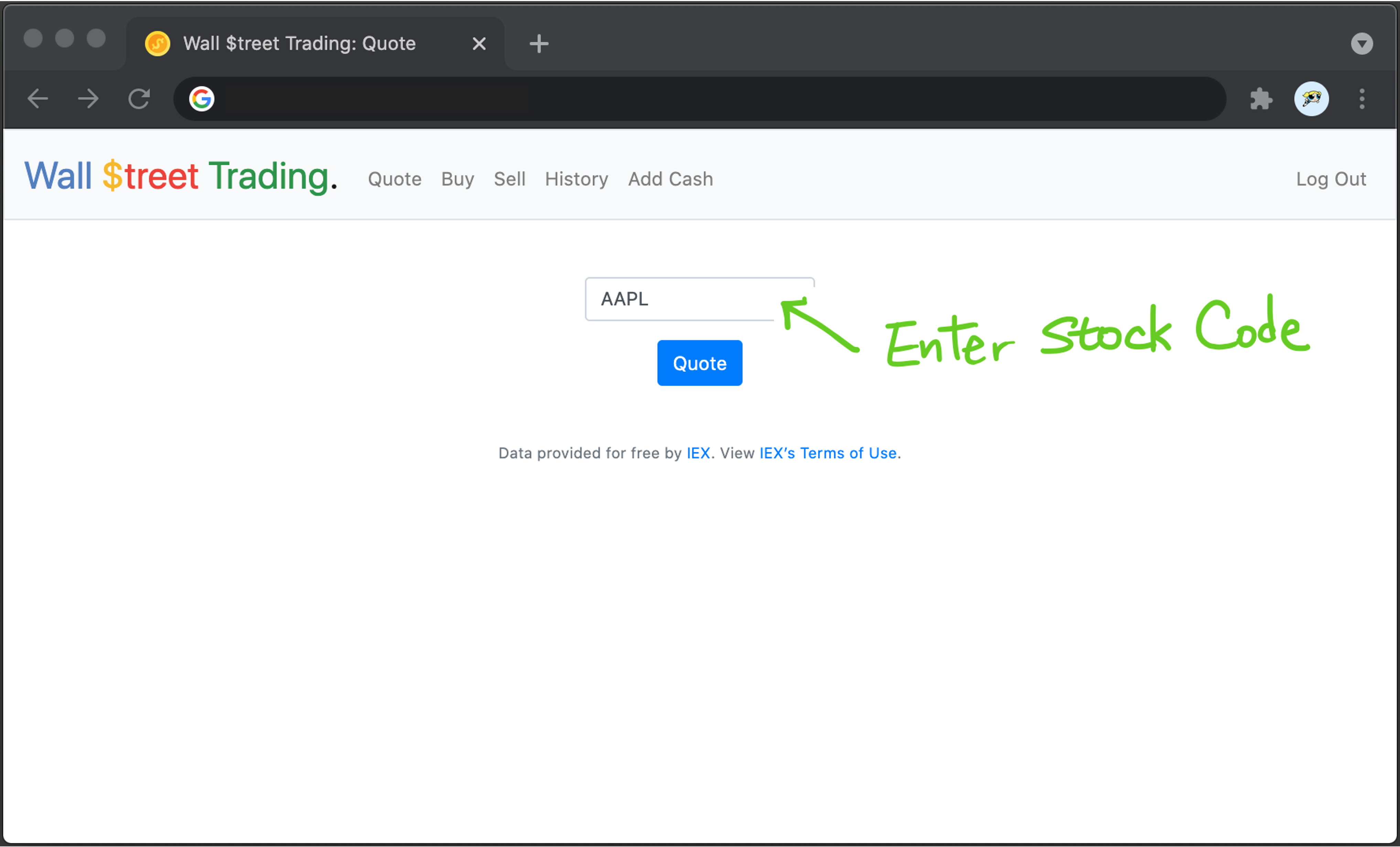
Live stock price
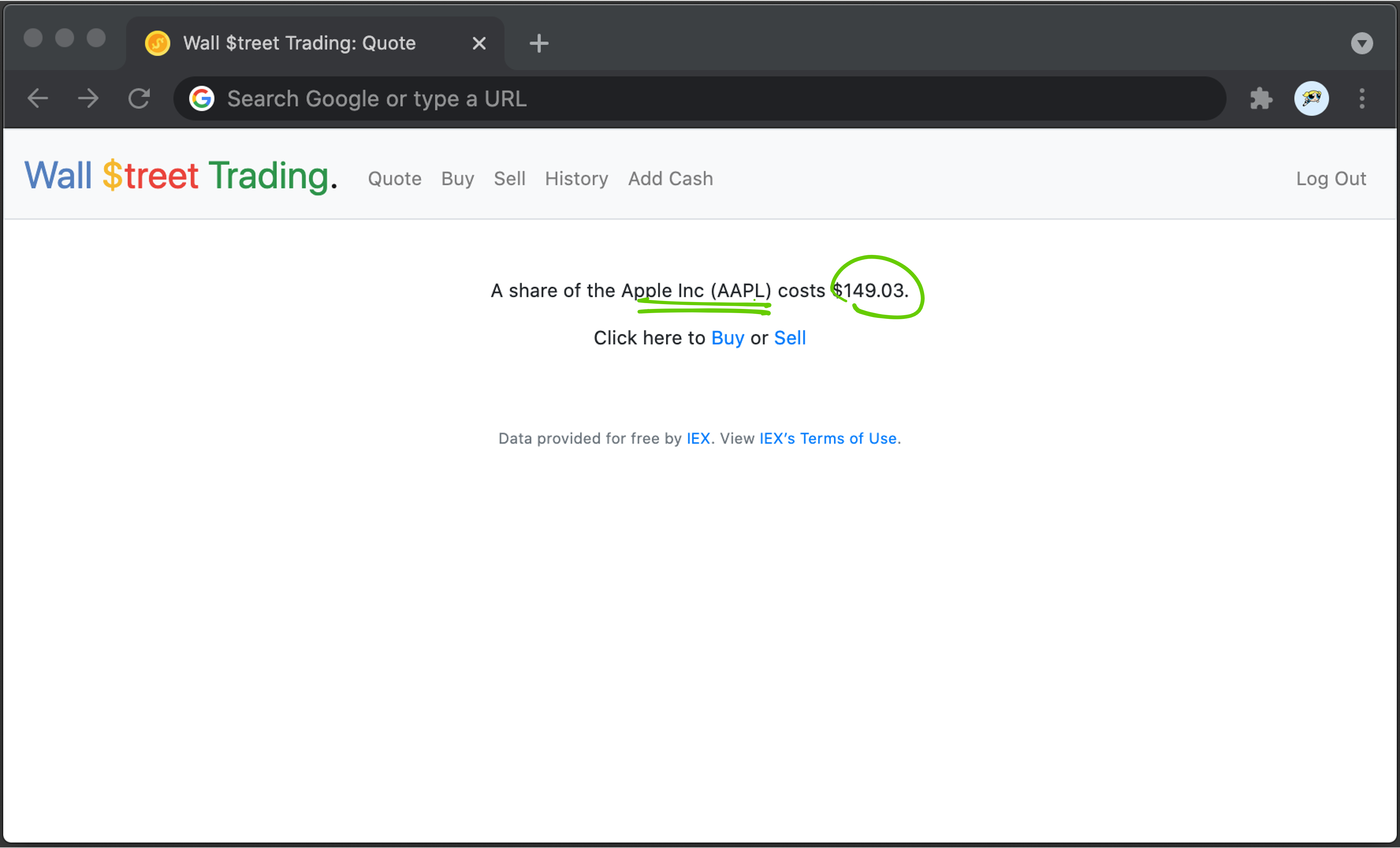
Buy and Sell
Buy
Say you want to buy 5 share of Apple Inc.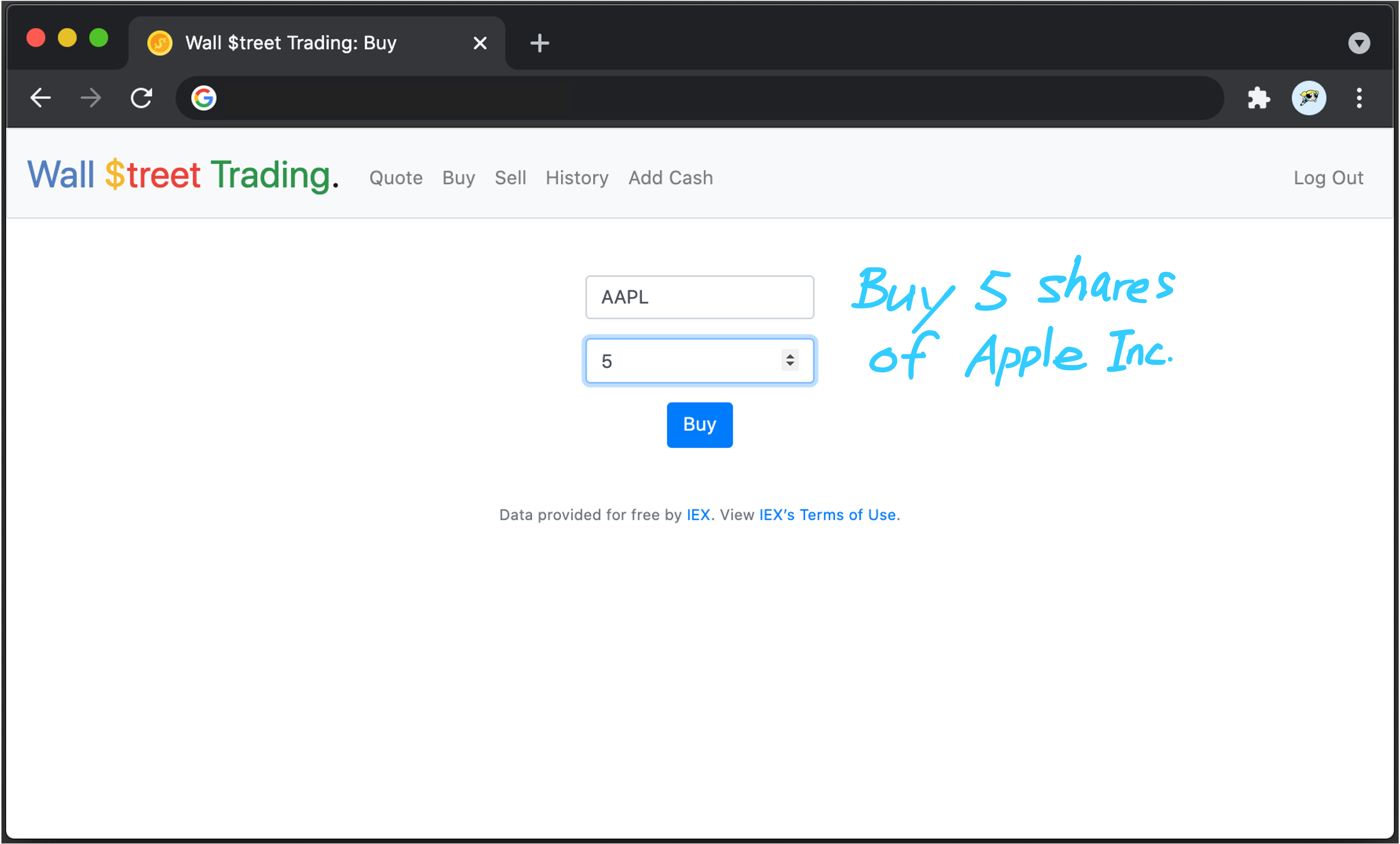
Bought!
Now it is appeared on your main portfolio page.
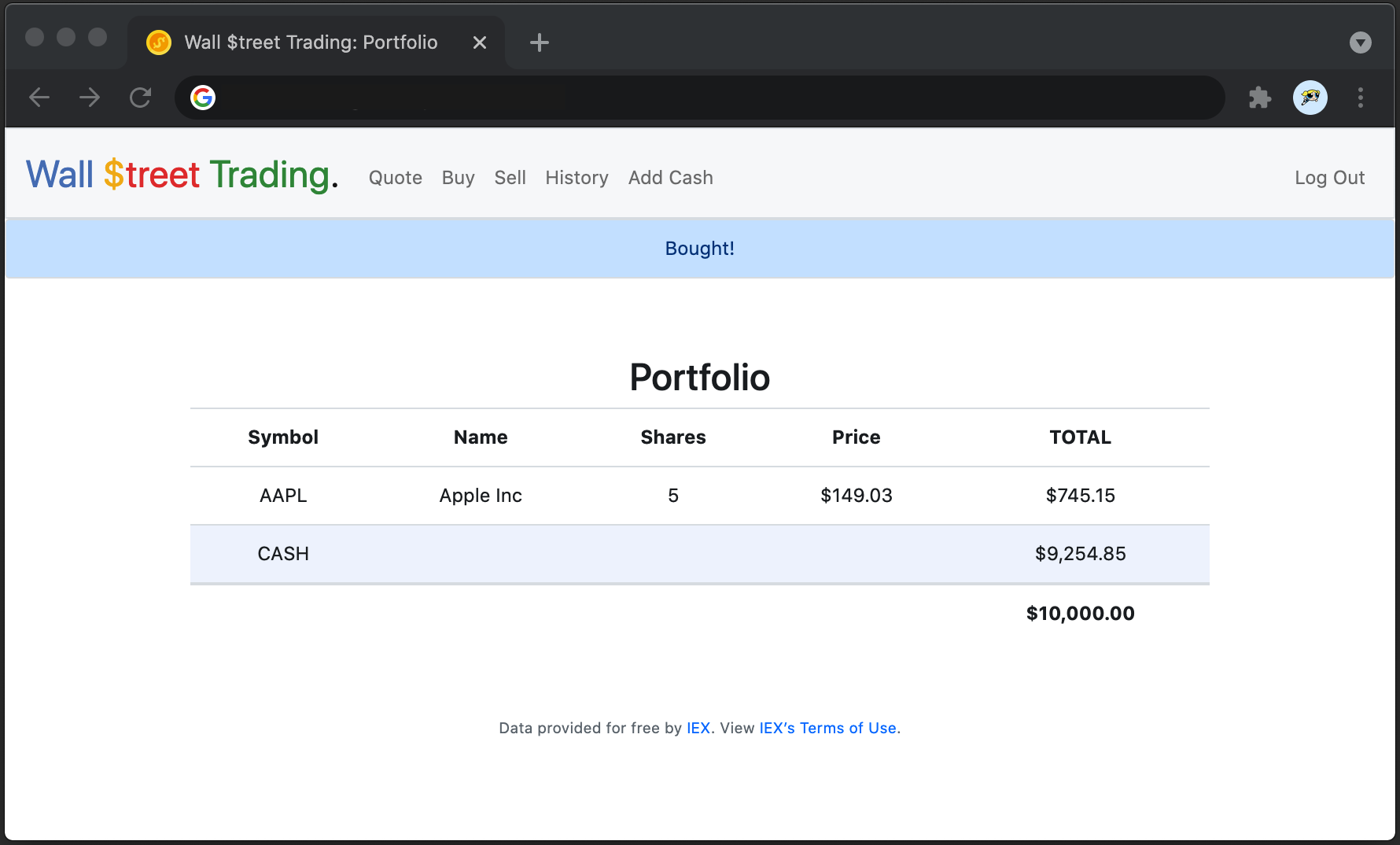
Sell
Say you want to sell 3 shares of Apple Inc.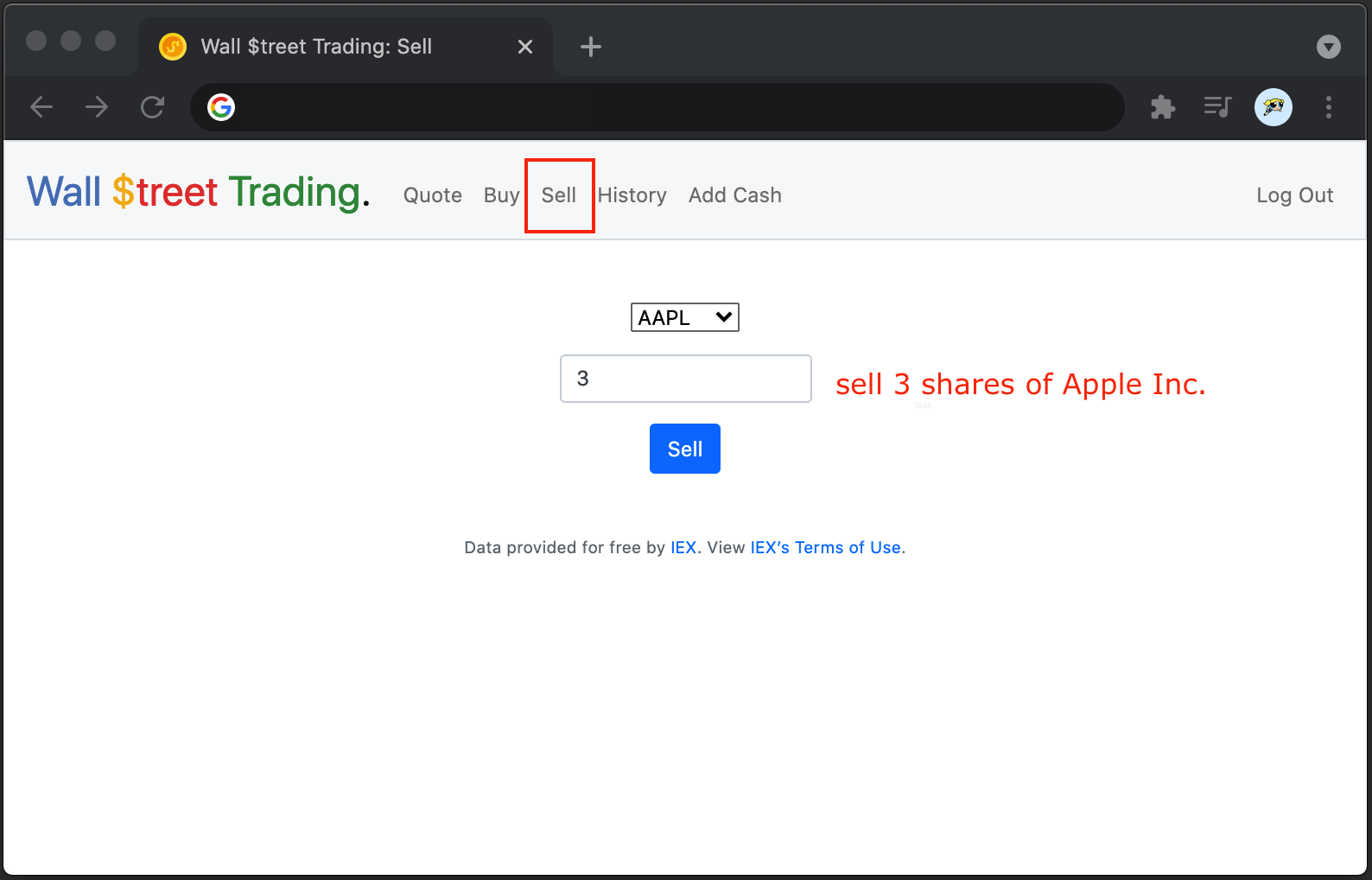
Transaction History
Transaction History page shows the stocks you bought or sold, number of shares, at what price, and the transacted date and time, so that you can easily track and monitor your trading activity.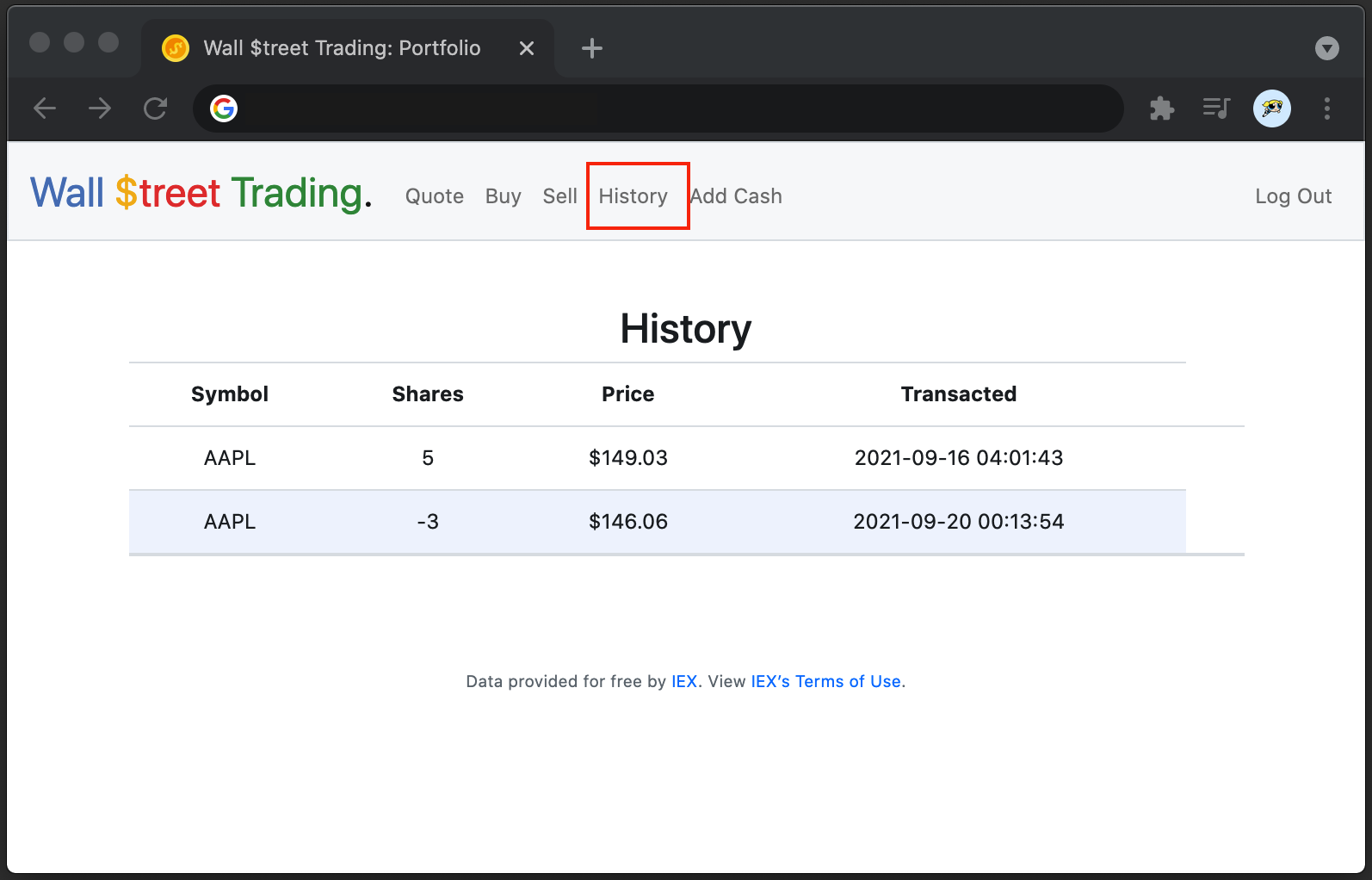
Add Cash
One of the most important features of a stock trading simulator site is to add value to your account. Here you can add unlimited amount of cash to your account.